



Storage virtualization in cloud computing is the process of abstracting physical storage resources and presenting them as a unified, virtual storage system. This technology allows cloud providers to manage storage resources efficiently by pooling different types of storage, such as hard drives or SSDs, and making them accessible as a single entity. It eliminates the need for users to worry about the physical location or type of storage, streamlining data management.
In a cloud environment, storage virtualization enhances flexibility by allowing organizations to scale storage according to their needs without investing in additional hardware. It also improves resource utilization, as virtual storage can be dynamically allocated and reallocated based on demand. This flexibility leads to cost savings and better performance as users can optimize storage resources across different workloads.
Moreover, storage virtualization simplifies data migration and backup, as virtualized storage systems can easily transfer data between physical locations without disrupting operations. It also strengthens disaster recovery capabilities by ensuring data availability across multiple physical locations, reducing the risk of data loss. With cloud computing's scalability and virtualization's efficiency, businesses can manage large volumes of data securely and efficiently, making it an essential component of modern cloud architectures.
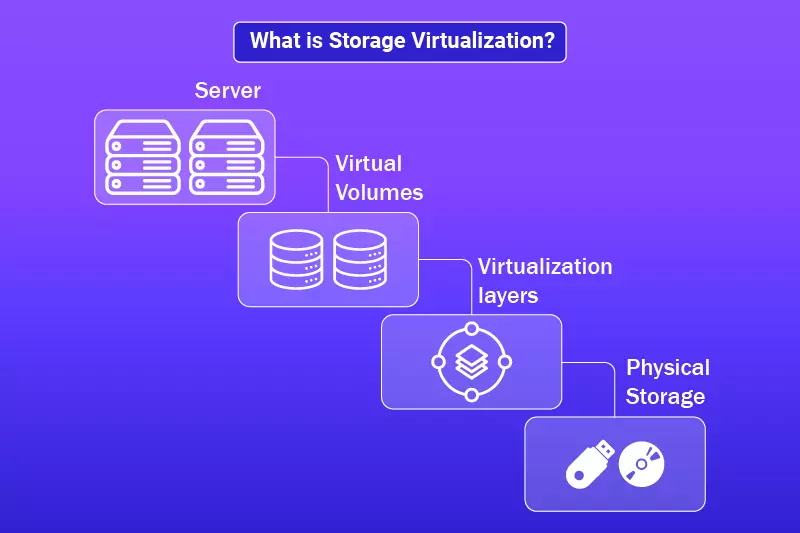
Storage virtualization is a technology that abstracts multiple physical storage devices and presents them as a single, unified storage pool. Instead of interacting with individual storage hardware, users and systems can manage data on a virtual layer that hides the complexities of the underlying physical infrastructure. This allows administrators to manage storage resources more efficiently, improving utilization and simplifying tasks like data provisioning, backup, and recovery.
Virtualization also enables dynamic storage allocation, allowing businesses to adjust their storage needs on the fly, making it a highly scalable solution. Unlike traditional storage systems where capacity and performance are tied to specific hardware, storage virtualization breaks this dependency, offering enhanced flexibility.
It simplifies storage management across diverse hardware environments by providing a consistent interface regardless of the storage medium used be it SSDs, hard disks, or even cloud-based storage. As a result, businesses can achieve better resource optimization, reduce hardware costs, and improve the performance of their data-intensive applications.

Storage virtualization can be classified into different types based on how storage resources are managed and presented to users. These types offer various benefits in terms of scalability, flexibility, and performance, depending on the infrastructure needs of an organization.
The primary types of storage virtualization include Block-Level Virtualization, File-Level Virtualization, and Object-Level Virtualization. Each type serves a unique purpose in abstracting and managing data storage, providing businesses with optimized ways to handle their storage requirements.
Block-level storage virtualization abstracts data storage at the block level, where raw data blocks are presented as a virtualized pool. This type separates the logical storage blocks from the physical drives, making it ideal for environments requiring high performance and flexibility.
It is commonly used in storage area networks (SANs) where storage devices across multiple locations are managed as a unified system. The main advantage of block-level virtualization is that it allows for efficient data allocation, replication, and high-speed access to data, which benefits applications that demand rapid data retrieval.
File-level storage virtualization manages data at the file system level, allowing multiple storage devices to be accessed through a single virtualized file system. This approach abstracts the file locations, giving users seamless access to files without needing to know their physical storage location.
It simplifies data management by consolidating different file systems into one, which is especially useful in network-attached storage (NAS) environments. File-level virtualization also enhances flexibility by supporting data migration and tiered storage, allowing administrators to move files between different storage devices without user disruption.
Object-level storage virtualization handles data in the form of objects, which combine the data itself with metadata and a unique identifier. This type is popular in cloud storage environments where scalability is key. Object storage is ideal for managing unstructured data, such as videos, images, and documents, across distributed systems.
By virtualizing objects, businesses can easily scale their storage to accommodate growing data needs. Object-level virtualization is particularly beneficial for applications that require high availability and redundancy, as it automatically replicates objects across multiple storage nodes to ensure data durability.
Hypervisor-based storage virtualization integrates storage management directly within the hypervisor, the software that runs virtual machines (VMs). This type allows virtual machines to access virtualized storage resources seamlessly, abstracting the physical storage hardware behind the hypervisor.
It provides enhanced control over how storage is allocated to different virtual machines, improving performance and efficiency in virtualized environments like VMware or Hyper-V. Hypervisor-based virtualization ensures that storage resources are dynamically assigned based on VM requirements, enabling rapid provisioning and efficient resource utilization, especially in data centers running multiple virtual machines.
Thin provisioning storage virtualization allows administrators to allocate virtual storage capacity that appears larger than the actual physical storage available. This method helps optimize storage use by only consuming physical storage when data is written, avoiding wasted space.
It is ideal for businesses that need to reduce the cost of overprovisioning storage resources. Thin provisioning ensures that organizations can manage growing storage demands flexibly, reducing the need for immediate hardware purchases while still delivering the required storage performance and capacity for applications.

Storage virtualization can be implemented using various methods, each designed to simplify and optimize the management of storage resources. These methods differ in how they abstract storage from the underlying physical hardware and how they handle data across different systems. Host-based, array-based, and network-based methods offer diverse solutions depending on the scale, performance, and specific needs of the organization.
Additionally, there are variations in how data is processed, with in-band and out-of-band approaches managing control and data paths differently. Understanding these methods allows businesses to choose the right virtualization strategy to improve storage efficiency, scalability, and data management across their infrastructure, whether in a cloud environment or on-premises.
Host-based storage virtualization is implemented at the server level, where virtualization software is installed directly on the host system. This method aggregates storage resources from multiple physical devices and presents them as a single pool to the operating system. Host-based virtualization is highly effective for small to medium-sized businesses, offering a cost-efficient solution for optimizing storage use.
It provides flexibility by enabling storage to be managed locally without needing additional hardware or networking infrastructure. However, scalability may be limited compared to other methods, making it suitable for environments with relatively lower storage demands.
Array-based storage virtualization is deployed directly on storage arrays, where the virtualization software is embedded in the storage controllers. This method allows for the pooling and management of storage across multiple devices within the array. It enhances data redundancy, performance, and resource sharing.
Businesses using array-based virtualization benefit from simplified storage management and enhanced data protection through features such as automated snapshots and replication. This method is particularly useful in large enterprise environments, where high-performance storage systems are essential for critical applications. However, it requires investment in specialized storage hardware.
Network-based storage virtualization occurs at the network level, using a dedicated appliance or switch to manage and abstract storage resources across a network. This method allows administrators to pool storage from multiple devices and allocate it dynamically across the network. Network-based virtualization provides excellent scalability, making it ideal for large enterprises with extensive storage needs.
It improves storage resource utilization, simplifies data management, and enhances disaster recovery capabilities. Additionally, network-based virtualization supports high-performance environments by distributing data evenly across various storage devices, optimizing access times and reliability.
In-band storage virtualization processes all data through a single virtualization device or appliance, which sits between the host systems and storage devices. The appliance handles both the control and data paths, simplifying management but potentially creating a performance bottleneck.
In-band virtualization is typically used in smaller environments where simplicity and ease of management outweigh performance concerns. It offers centralized control over data storage operations, including replication and backup, but may struggle with scaling as storage demands increase.
Out-of-band storage virtualization separates the control path from the data path, allowing the virtualization appliance to handle only management tasks while the actual data transfer occurs directly between the host and storage devices. This method reduces the performance overhead associated with in-band virtualization and provides a more scalable solution.
Out-of-band virtualization is ideal for organizations that need to scale storage environments while maintaining high performance. However, it can be more complex to manage due to the separate handling of control and data paths.
Storage virtualization works by abstracting physical storage resources from the underlying hardware and presenting them as a unified virtual storage system. This abstraction allows for seamless management of data across multiple devices without needing to interact directly with the physical storage infrastructure. Virtualization software coordinates the pooling of storage resources, optimizes storage allocation, and improves overall performance.

Storage virtualization offers numerous advantages by simplifying storage management and enhancing efficiency. It allows organizations to abstract physical storage devices, combining them into a virtual pool that can be centrally managed. This approach improves resource utilization, reduces costs, and enhances data access speeds.
Additionally, storage virtualization enables seamless data migration, scalability, and improved disaster recovery, making it an essential tool for businesses seeking to optimize their storage infrastructure. By decoupling storage from the hardware it also provides greater flexibility in meeting growing storage demands while improving overall performance and system reliability.

Despite its numerous benefits, storage virtualization comes with certain disadvantages that organizations need to consider. While it simplifies management and improves efficiency, it can introduce challenges such as increased complexity in initial setup, dependency on the virtualization software, and potential performance bottlenecks.
Additionally, security risks may arise due to centralized control and network vulnerabilities. These factors could impact system reliability, particularly in larger-scale environments. Organizations must weigh these disadvantages against the benefits to ensure that virtualization aligns with their specific storage needs and infrastructure capabilities.
In storage virtualization, there are two primary methods for managing data flow in-band and out-of-band virtualization. These methods differ in how they handle the control and data paths between storage systems and virtualized storage devices.
In-band virtualization processes both control and data traffic within the same channel, while out-of-band virtualization separates control traffic from the data path, routing them through different channels. Each method has its advantages and trade-offs, such as performance, complexity, and reliability, depending on the specific needs and structure of the storage environment.
Storage virtualization is a foundational technology in cloud computing, enabling efficient storage resource management by abstracting physical storage into a unified virtual environment. It helps cloud providers manage and allocate storage dynamically, ensuring seamless scalability, high availability, and cost efficiency.
By pooling resources across multiple devices, virtualization allows for better performance, flexibility, and disaster recovery. Its central role in managing vast amounts of data makes storage virtualization critical to the growth and sustainability of cloud services, contributing to a more agile and responsive cloud infrastructure.
Implementing storage virtualization in cloud computing requires a well-structured approach that ensures efficient storage management and optimal performance. This process involves consolidating multiple storage devices into a virtual environment, which allows seamless scalability, data accessibility, and centralized control. The implementation also focuses on the selection of virtualization methods, hardware compatibility, and integration with cloud infrastructure.
Careful planning, deployment, and monitoring are key to ensuring the successful implementation of storage virtualization. By following these steps, organizations can leverage the full potential of virtualized storage to improve flexibility, resource utilization, and service delivery in cloud environments.
The first step in implementing storage virtualization is to evaluate the current storage infrastructure thoroughly. This assessment involves identifying all the physical storage devices, network configurations, and existing storage solutions that are currently in use. By gaining a comprehensive understanding of the current state, organizations can determine which resources are suitable for virtualization and where improvements are necessary.
This evaluation not only helps avoid potential compatibility issues but also ensures a smoother integration of virtualization technologies into the cloud infrastructure, paving the way for enhanced operational efficiency and performance.
Selecting the appropriate storage virtualization method is crucial for the successful implementation of the technology. Depending on organizational needs and the specific use cases, either in-band or out-of-band virtualization may be more suitable. In-band virtualization processes both data and control within the same channel, which can simplify management but may introduce performance bottlenecks.
Conversely, out-of-band virtualization separates data and control paths, providing improved performance but adding complexity to the management process. The chosen method should align with performance expectations, scalability requirements, and cost considerations, ensuring that the virtualization approach effectively supports the demands of the cloud environment.
The implementation of storage virtualization necessitates ensuring that both hardware and software components are compatible with the chosen virtualization technology. Organizations must carefully select storage devices and virtualization software that work seamlessly together to avoid disruptions during operations.
This selection process should consider several critical factors, including scalability to accommodate future growth, performance metrics to ensure efficient data processing, and ease of integration into existing systems. Ensuring compatibility is vital for establishing a robust virtualized environment that operates efficiently without causing interruptions or degradation of service.
Once the infrastructure and software are in place, the next step involves pooling storage resources to optimize performance and management. Storage pooling combines multiple physical storage devices into a single, unified virtual pool, which can be managed centrally. This pooling process facilitates efficient data distribution across various devices, ensuring that resources are utilized effectively and dynamically scaled according to demand within the cloud environment.
By implementing storage pooling, organizations can achieve greater flexibility in resource management and enhance overall system performance, allowing for quicker responses to changing storage needs.
Successful implementation of storage virtualization requires seamless integration with existing cloud management systems. Virtualized storage must be compatible with popular cloud platforms such as AWS, Microsoft Azure, or Google Cloud to facilitate efficient resource management.
Integrating virtualization into cloud management systems allows for dynamic allocation of storage resources, enabling real-time monitoring and adjustments based on varying workloads. This integration not only enhances the efficiency and scalability of cloud services but also streamlines operations, leading to improved service delivery and better resource utilization.
A critical aspect of implementing storage virtualization is establishing robust data backup and disaster recovery mechanisms to safeguard against data loss. The virtualized storage environment should facilitate the replication of data across multiple storage devices and locations, ensuring high availability and reliability in case of system failures.
Implementing these mechanisms is essential for minimizing downtime and protecting valuable data, which is particularly critical in cloud environments where uptime and data integrity are paramount for business continuity and operational success.
After the implementation of storage virtualization, continuous monitoring and optimization of the virtualized storage environment are essential for maintaining optimal performance. Cloud administrators should regularly review the performance metrics of the virtualized storage, identifying any bottlenecks or inefficiencies that may arise.
By utilizing advanced monitoring tools and performance analytics, organizations can fine-tune their virtualized storage environments, ensuring they remain scalable, reliable, and cost-effective. Regular optimization efforts help to address emerging issues proactively and enhance the overall efficiency of the cloud infrastructure.
Finally, it is vital to provide comprehensive training for IT staff on the management and troubleshooting of virtualized storage environments. IT teams must be well-versed in operating the virtualization software, performing routine maintenance, and ensuring data integrity within the cloud ecosystem.
Proper training equips personnel with the skills necessary to address any issues that may arise promptly, preventing service disruptions and maintaining the efficiency of the cloud infrastructure. Continuous education and skill development are essential for keeping the IT team updated on best practices and emerging trends in storage virtualization.

Storage virtualization offers significant benefits, such as improved resource utilization and enhanced scalability. However, it also introduces certain risks that organizations must carefully manage to maintain data integrity and security. These risks can arise from various factors, including technological complexities, data accessibility challenges, and potential vulnerabilities in the virtualization layer.
Understanding these risks is essential for organizations to implement effective mitigation strategies and ensure a successful storage virtualization deployment. By proactively addressing these issues, businesses can maximize the advantages of storage virtualization while minimizing the likelihood of disruptions and data loss.
Server virtualization and storage virtualization are two distinct approaches that optimize IT resources, but they serve different purposes within an organization’s infrastructure. Server virtualization focuses on abstracting physical servers into multiple virtual machines (VMs), allowing multiple operating systems and applications to run on a single physical server.
This enhances resource utilization, reduces costs, and simplifies management. On the other hand, storage virtualization consolidates multiple physical storage devices into a single virtual storage pool, enabling efficient data management, improved performance, and increased scalability. Understanding the differences between these two virtualization methods is crucial for organizations aiming to enhance their infrastructure efficiency and optimize resource allocation.
Understanding the differences between server virtualization and storage virtualization is essential for organizations looking to optimize their IT infrastructure. Each method serves distinct purposes, with server virtualization focusing on maximizing server resource efficiency and storage virtualization concentrating on improving data management and accessibility.
By leveraging both approaches, organizations can enhance performance, reduce costs, and achieve greater scalability in their operations. As businesses continue to evolve and rely heavily on cloud computing, the implementation of these virtualization strategies will be crucial in addressing their storage and computing needs effectively. Ultimately, embracing these technologies fosters a more agile and resilient IT environment.
Copy and paste below code to page Head section
Storage virtualization is a technology that combines multiple physical storage devices into a single virtual storage pool. This approach simplifies management, enhances data accessibility, and improves storage efficiency by abstracting the underlying hardware.
Storage virtualization provides several benefits, including improved resource utilization, easier data management, enhanced scalability, and cost savings. By pooling storage resources, organizations can allocate storage dynamically and respond quickly to changing data needs.
The main types of storage virtualization include block-level virtualization, file-level virtualization, and object storage virtualization. Each type serves different use cases and can be implemented based on specific organizational requirements.
In-band storage virtualization processes both data and control signals through the same channel, while out-of-band virtualization separates data and control signals. Out-of-band virtualization typically offers better performance and reliability.
Storage virtualization can enhance security by centralizing storage management and allowing for better data access control. However, organizations must implement robust security measures, such as encryption and access controls, to mitigate potential risks.
To implement storage virtualization, assess your existing infrastructure, choose the appropriate virtualization method, select compatible hardware and software, and integrate with cloud management systems. Continuous monitoring and staff training are also essential for successful implementation.

